english version of the original publication at "Operando Bien"
by colaboration of Barbara Louise Pollacsek
There are nowadays several very good softwares for planning, programming project management. All have oustanding timetables. Yet most are quite costly and demand expert background.
In fact, very often, we only need a simple and practical timetable, that's fast and easy to be done as well as updated - by anyone.
In such situations a spreadsheet, excel-like timetable is the ideal thing. Plus, if a ready to fill, bar generator timetable model is available - so much the better.
That's just what you get in this article: a timetable model, or yet, a timetable template.
Take a look at the filled out graphic illustration bellow.
Click to zoom
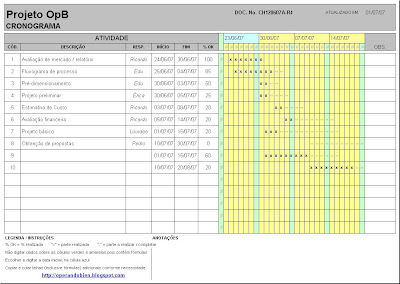
Acess the original file, in excel, editable and ready to use. After the dowload, if necessary, adjust columns width.
Replace sample data with yours and your timetable is ready - to be updated at any time.
The few necessary instructions are in the spreadsheet itself. Here too translated for you: LEGEND / INSTRUCTIONS: %OK = % accomplished "x" = accomplished part "-" part to be done / accomplished. Do not digit data over green and yellow cells since they contain formulas. Choose and digit initial date at the blue cell. Copy and paste additional lines (with formulas included) as needed.
>>> If you have any questions or wish to contribute for the topic with you knowledge and expertise, send me an email or publish your comment here.